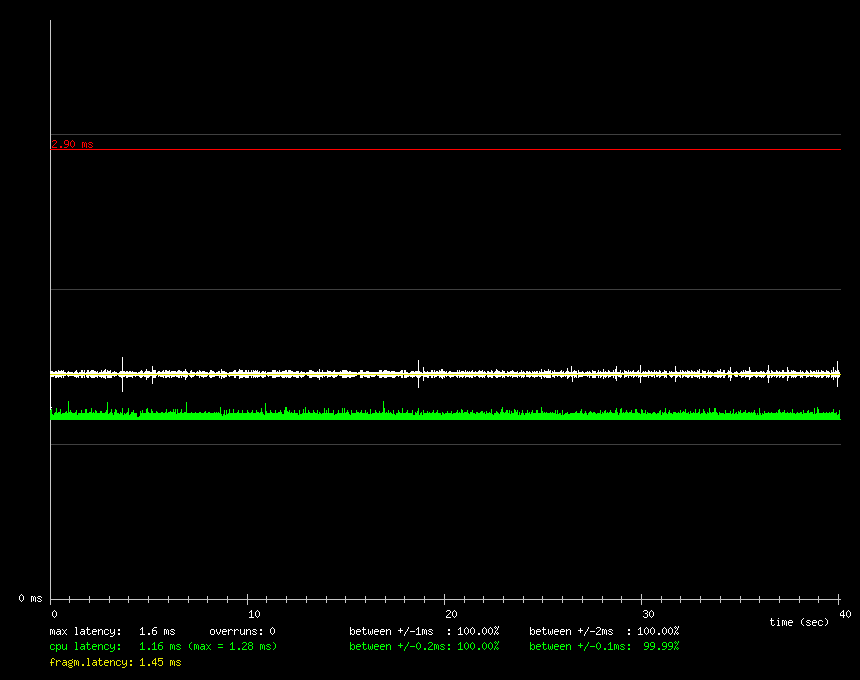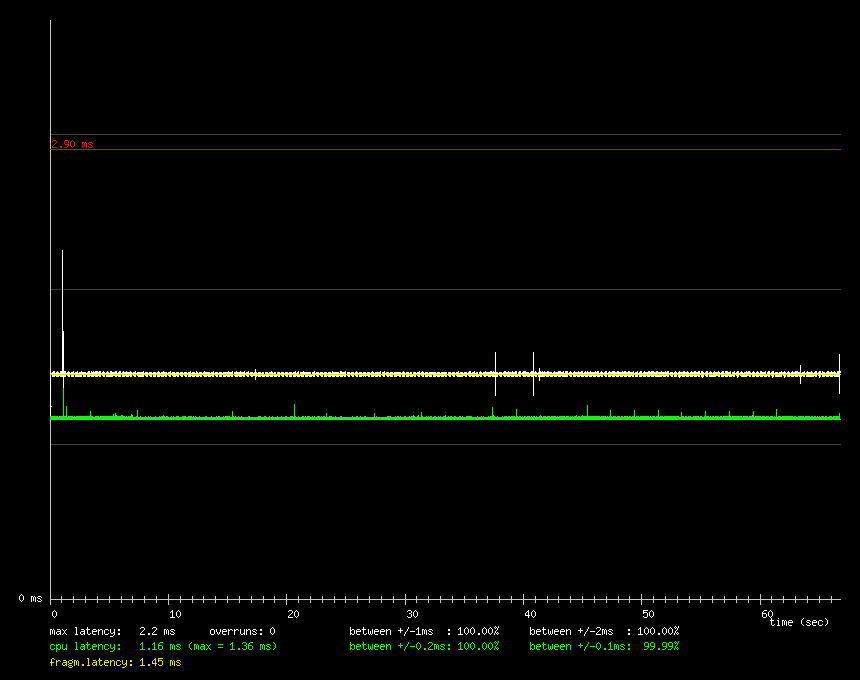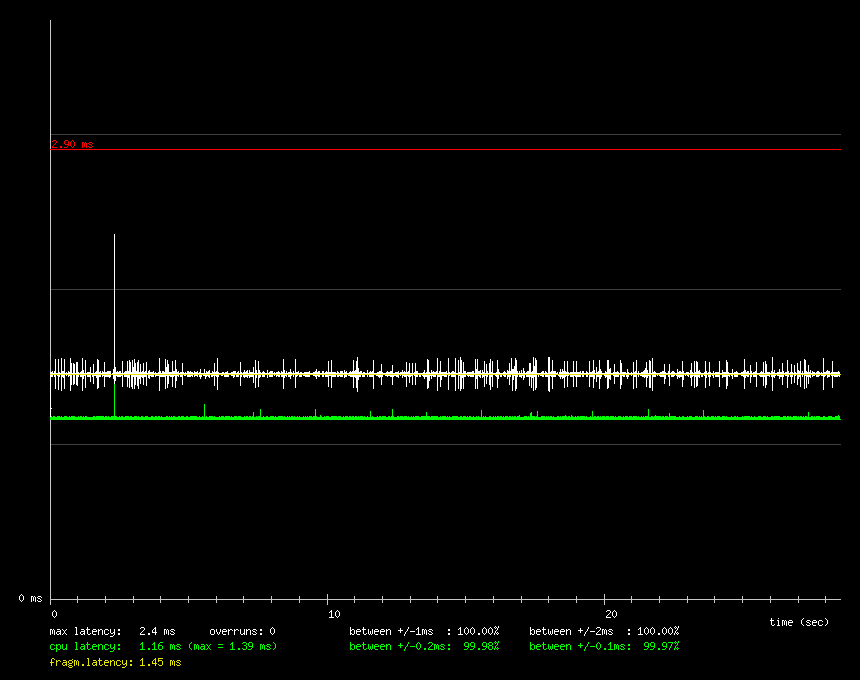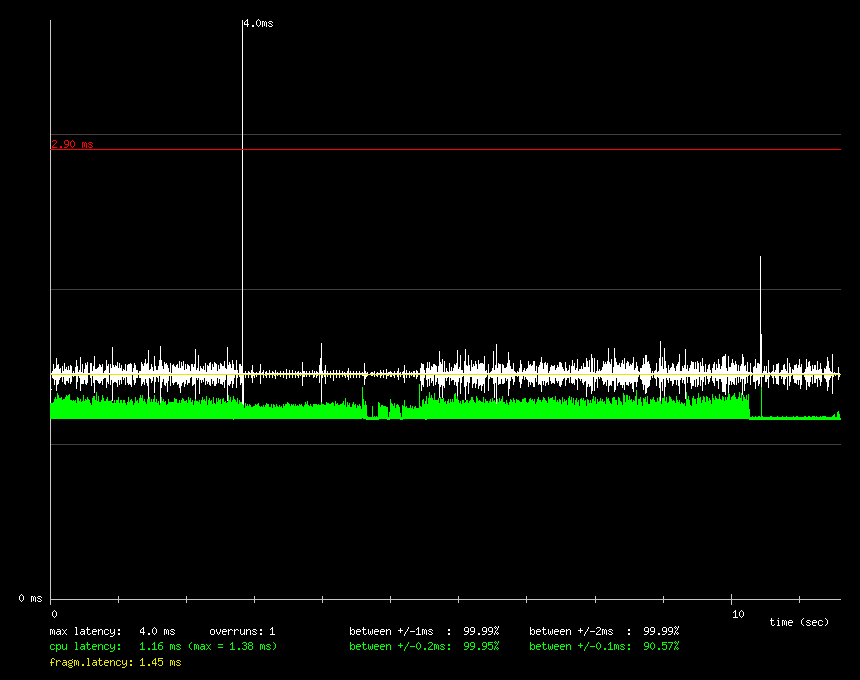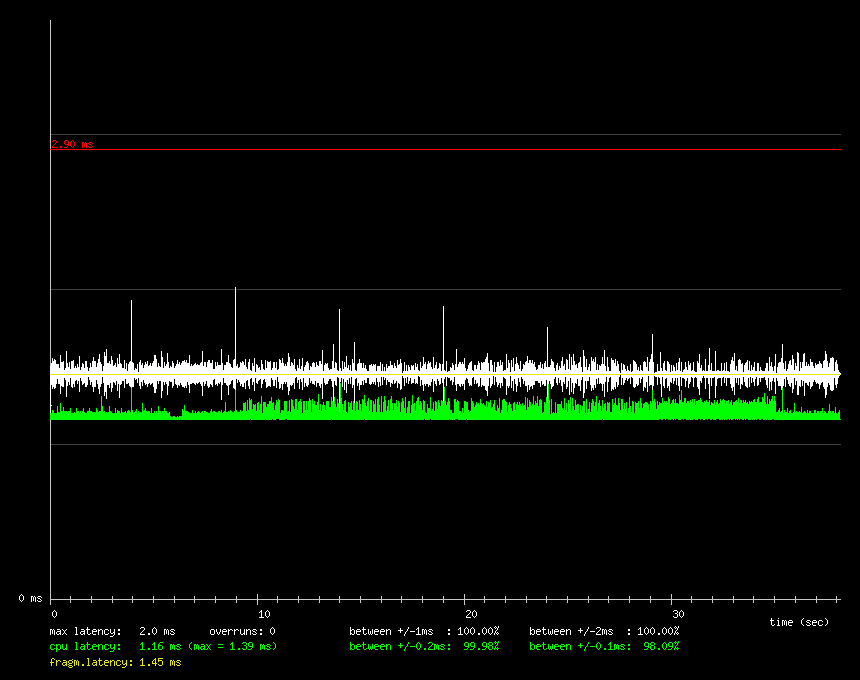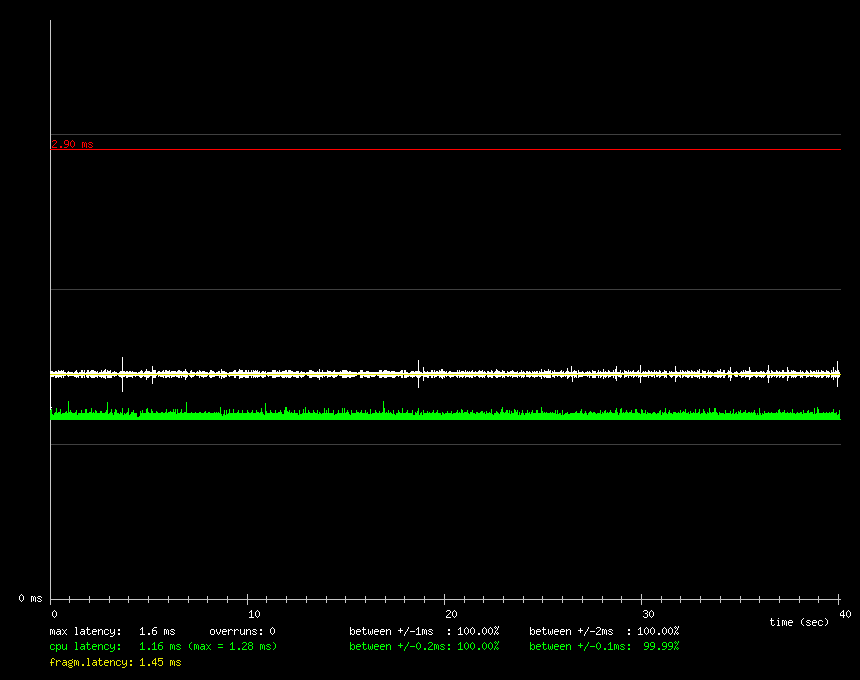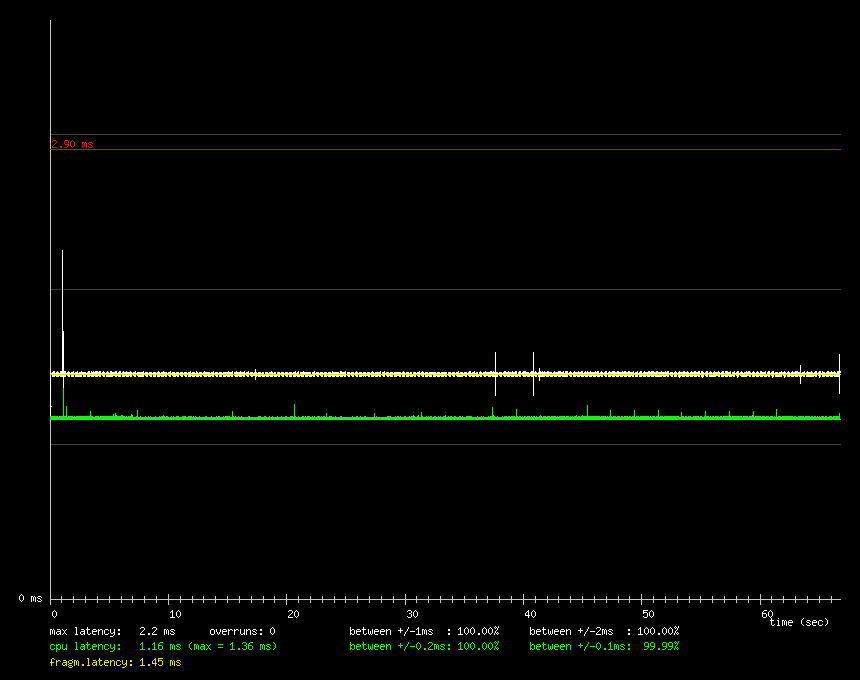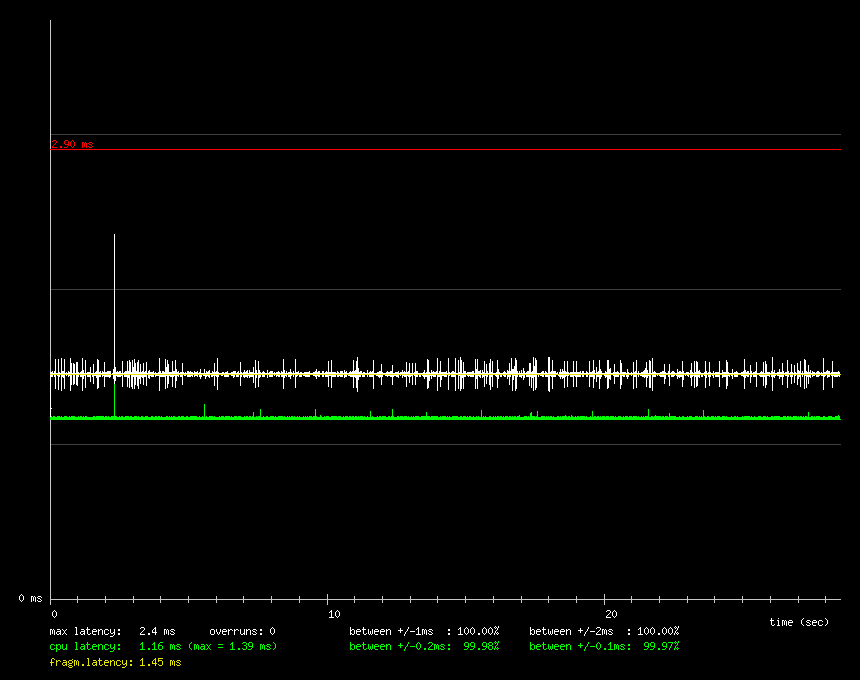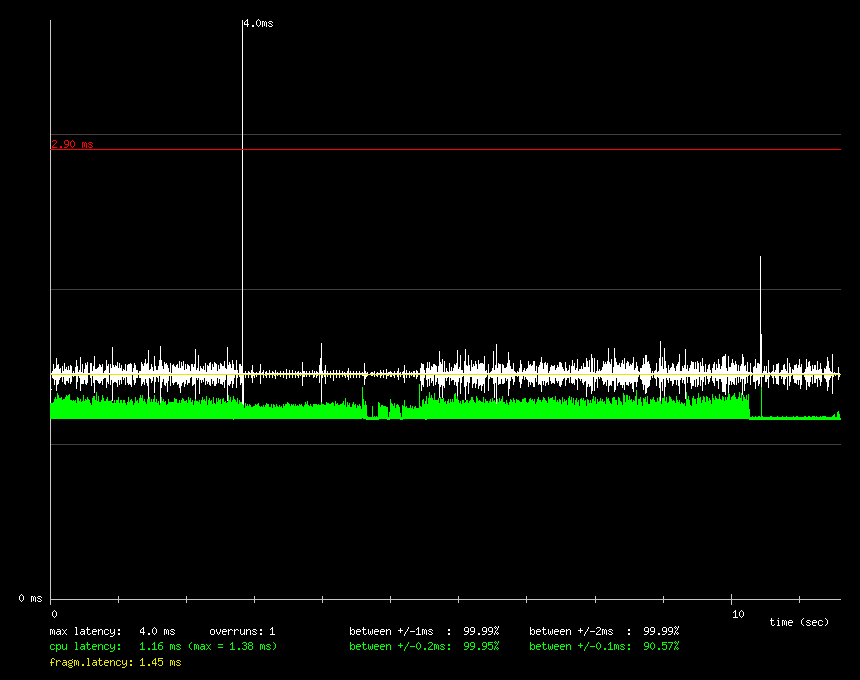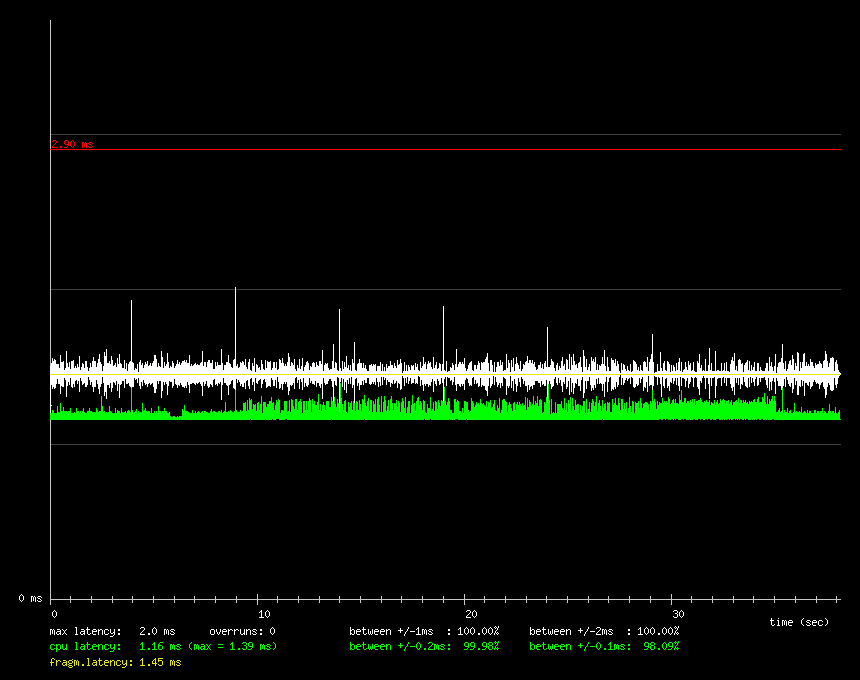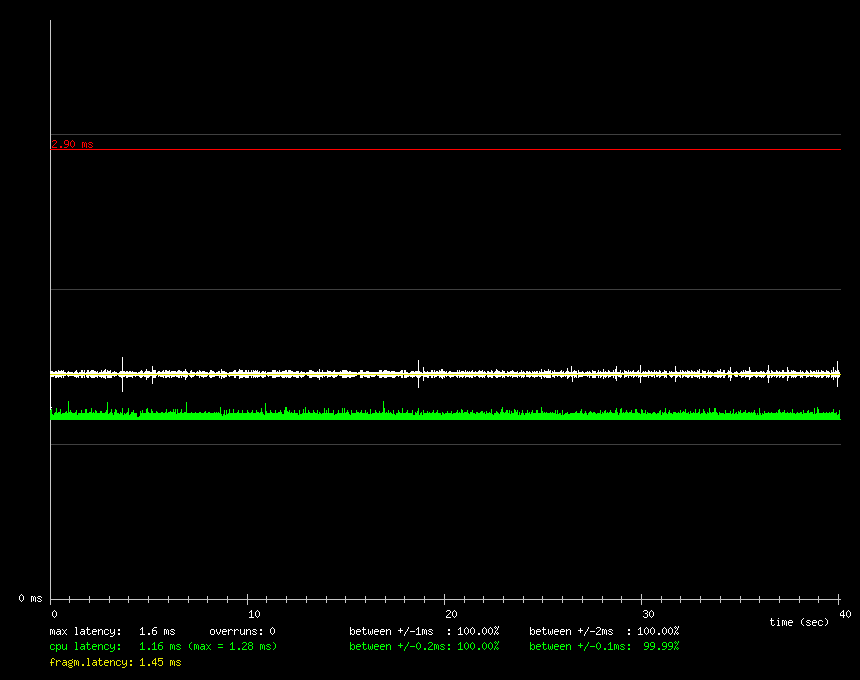Audio-latency test results (audio buffer 3 x 256 bytes)
- the red reference line is the global audio buffer size , if this deadline
is missed you will hear a sound drop-out.
- the white line is the actual scheduling latency, the ideal would be
the time it takes to play 1 audio fragment. (fragment latency)
- the green line is the time the CPU takes to execute an empty
loop (which is calibrated at 80% of the fragment time)
this is used to simulate heavy CPU computations during the
audio play, a typical example could be a synthesizer which computes the
waveform to play in realtime.
since the thread runs with SCHED_FIFO priority, if this
time goes up, then the cause could be the DMA / PCI / ISA contention
on the system bus, or busy kernel I/O routines
- the yellow reference line is the len of one audio fragment
(ideally the white line should stay close to yellow line)
- the white between +/-1ms is the % of time the total latency
stays in the range between +/-1ms of the optimal latency.
- the white between +/-2ms is the % of time the total latency
stays in the range between +/-2ms of the optimal latency.
- the green between +/-0.2ms is the % of time the CPU loop latency
stays in the range between +/-0.2ms of the nominal CPU loop latency.
- the green between +/-0.1ms is the % of time the CPU loop latency
stays in the range between +/-0.1ms of the nominal CPU loop latency.
X11 stress
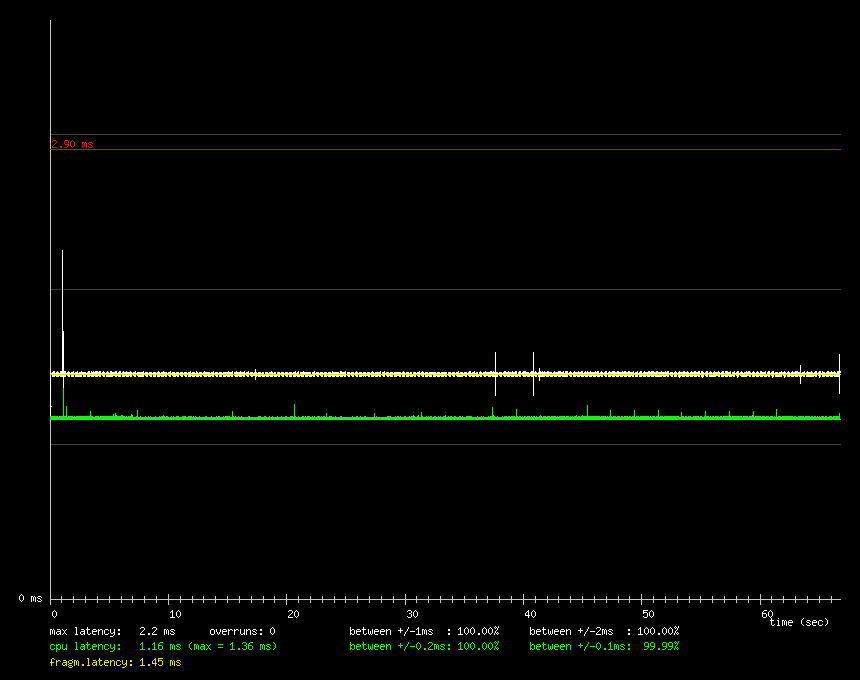
/proc filesystem stress
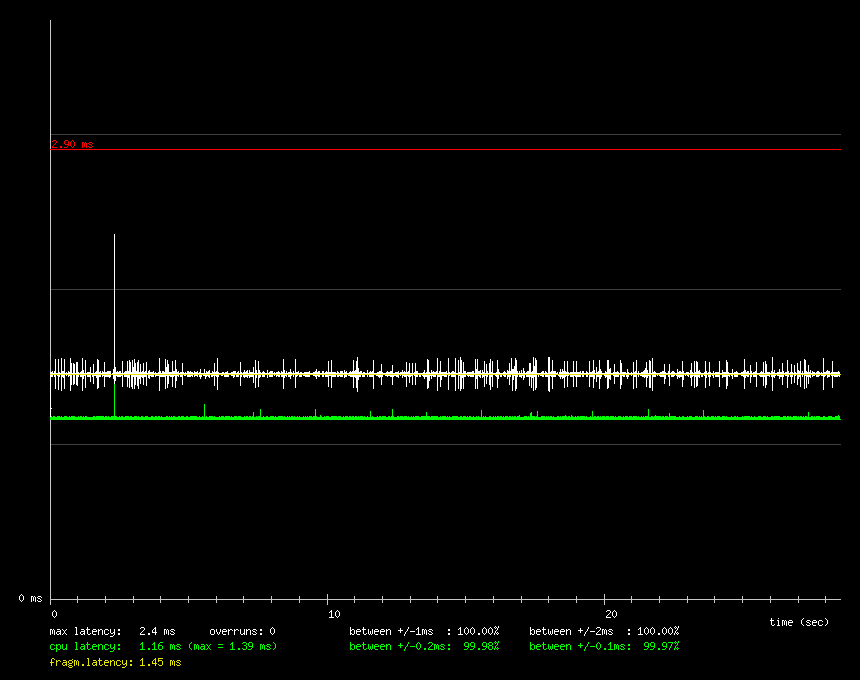
disk write stress
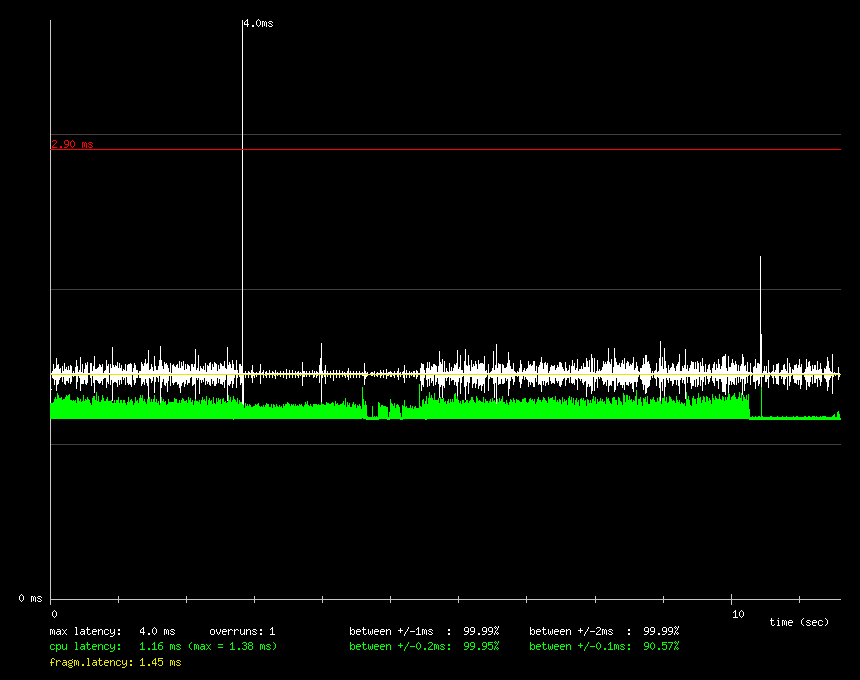
disk copy stress
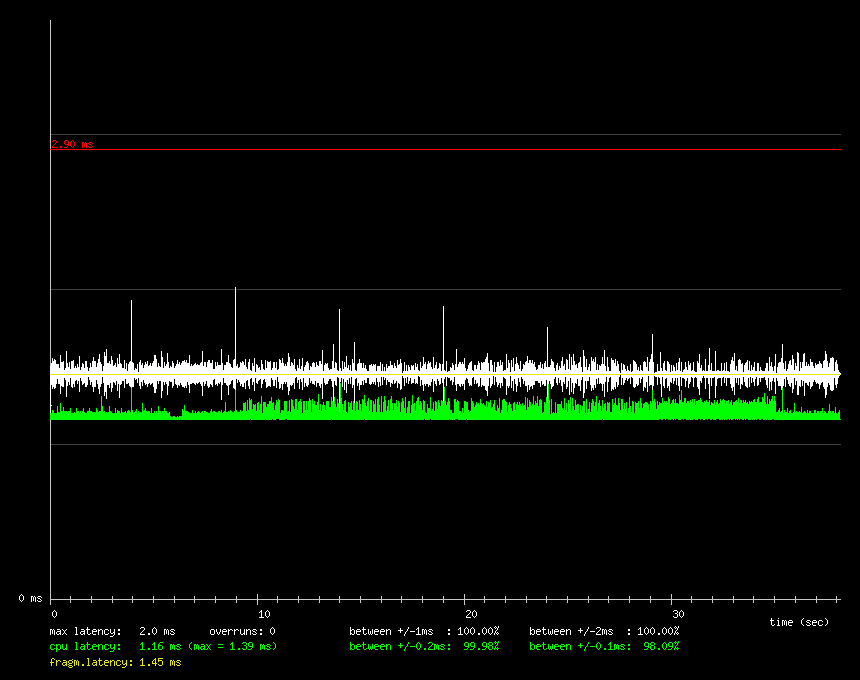
disk read stress